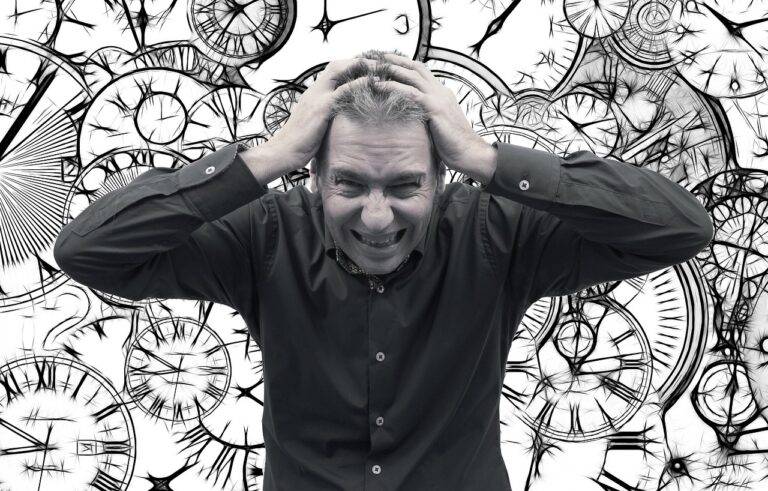Do I need to print the document before the notary arrives?
When scheduling a notarization, one of the most common questions is whether you need to have a physical copy of the paperwork ready when the notary shows up. If you’ve arranged for a Mobile Notary to come to your home, office, or other location, having printed documents in hand can save time and prevent complications. In this introduction, we’ll explore the key reasons to print ahead of time, outline situations where printing may not be strictly necessary, and explain best practices to ensure your notarization appointment goes smoothly.
Many clients assume that digital versions of documents displayed on a tablet or phone will suffice, but most state regulations require the signer and the notary to work with original, hard-copy documents. Even when working with specialized services such as a Hospital Notary Service, where time and mobility are in flux, it’s always wise to have printed documents on hand. In the next sections, we’ll break down the printing requirements for standard notarizations, discuss exceptions and alternatives for specific contexts, and offer practical tips for preparing your paperwork.
Understanding Common Notarization Requirements
Before diving into specialized scenarios, it’s essential to understand the baseline printing requirements that apply to the vast majority of notarizations:
-
Original Documents: Notaries are legally bound to examine the physical document being notarized. A notary cannot notarize a digital file or printout they did not witness being signed.
-
Legibility and Completeness: Printed documents must be clear, with all required signature blocks, dates, and notarization certificates intact. Handwritten or cut-and-pasted signature lines that obscure printed text can lead to rejection.
-
Multiple Pages: If your document is multiple pages, staples or binder clips keep pages together. Some notaries will not arrange loose pages, so pre-assembling is best.
-
Page Margins: Adequate margins ensure there’s enough space for the notarial seal and signature. Printers often shrink or cut off margins; verify the layout before printing.
When arranging for services like Jail Notary Service, the facility may impose additional protocols for printing—so it’s crucial to confirm their requirements in advance.
Specialized Scenarios and Preparation
While standard printing guidelines cover most situations, specialized notarization contexts often have unique nuances. Below, we explore three common scenarios where extra planning can make all the difference.
Handling Hospital Notarizations
In medical facilities, patients may be bedridden or unable to travel. A Hospital Notary Service will come directly to the patient’s room to witness signatures. To prepare:
-
Coordinate with Hospital Staff: Ensure hospital administration approves the notary’s visit and that room access is clear.
-
Print in High Contrast: Hospital lighting can be dim; use dark ink on white paper and avoid colored or lightweight paper that may be hard to read.
-
Include Identification Copies: Some hospitals require copies of ID to be submitted to the medical record alongside the notarized document.
-
Early Printing: Hospitals often have on-site business centers or kiosks. Printing documents via these services the day before can avoid delays.
By printing your documents ahead of time, you ensure that the notary can complete everything in one visit without needing to return for missing pages or illegible copies.
Managing Emergency On-call Notarizations
When unexpected situations arise—such as legal emergencies or last-minute business needs—you might request Emergency Notary Services at odd hours. For these high-urgency appointments:
-
Confirm Printer Availability: If you’re away from a home or office printer, locate a nearby print shop and verify weekend or late-night hours.
-
Use Portable Printers: Some business travelers invest in compact, mobile printers that connect via Wi-Fi or Bluetooth.
-
Quality Check: Before calling the notary, check that every page printed correctly and that no text is cut off or misaligned.
-
Digital Backup: While printing is mandatory, having a PDF ready to send the print shop can streamline the process.
Taking the time to print and verify documents—even when time is tight—ensures the notary can complete the service without unnecessary trips.
Streamlining Airport Notarization Logistics
For business travelers, arranging an appointment at the airport can be a lifesaver. Airport Notary Services often operate in terminals, lounges, or private meeting rooms. To avoid travel-related hiccups:
-
Know Terminal Rules: Some airports restrict paper handling for security reasons. Check with airport security or customer service desks.
-
Use Hotel Business Centers: If you’re staying at an airport hotel, print there the morning of your flight, then bring the documents through TSA.
-
Carry Spare Originals: In case additional notarizations are needed, have extra printed copies in a folder or briefcase.
-
Time Buffer: Anticipate delays in printing at busy airport kiosks; add at least 30 minutes before the notary’s scheduled arrival.
By planning ahead and printing in trusted locations, you minimize the risk of missing flights or delaying crucial signings.
Best Practices for Document Preparation
No matter which notary service you’re using, follow these overarching tips:
-
Print Early: Don’t wait until the last minute. Printing well before the appointment gives you time to spot and fix errors.
-
Review for Completeness: Check that every page has the proper signature and notarization lines, and that no pages are missing.
-
Use Quality Paper: Standard 20–24 lb. white bond paper provides the ideal balance of opacity and durability.
-
Keep Originals Together: Use a staple or clip to ensure pages remain in order and are easy for the notary to handle.
-
Have IDs Ready: Apart from printing documents, bring government-issued photo ID to establish identity.
Conclusion
Preparing for a notarization appointment is straightforward when you understand the importance of printing your documents in advance. Whether you’re using a Mobile Notary, coordinating a Hospital Notary Service, arranging a Jail Notary Service, calling on Emergency Notary Services, or leveraging Airport Notary Services, having clear, complete, and correctly assembled printed documents ensures a smooth, efficient process. By following the guidelines outlined above—printing early, verifying legibility, and assembling pages properly—you’ll avoid unnecessary delays and make the notary’s job easier, saving time and reducing stress.